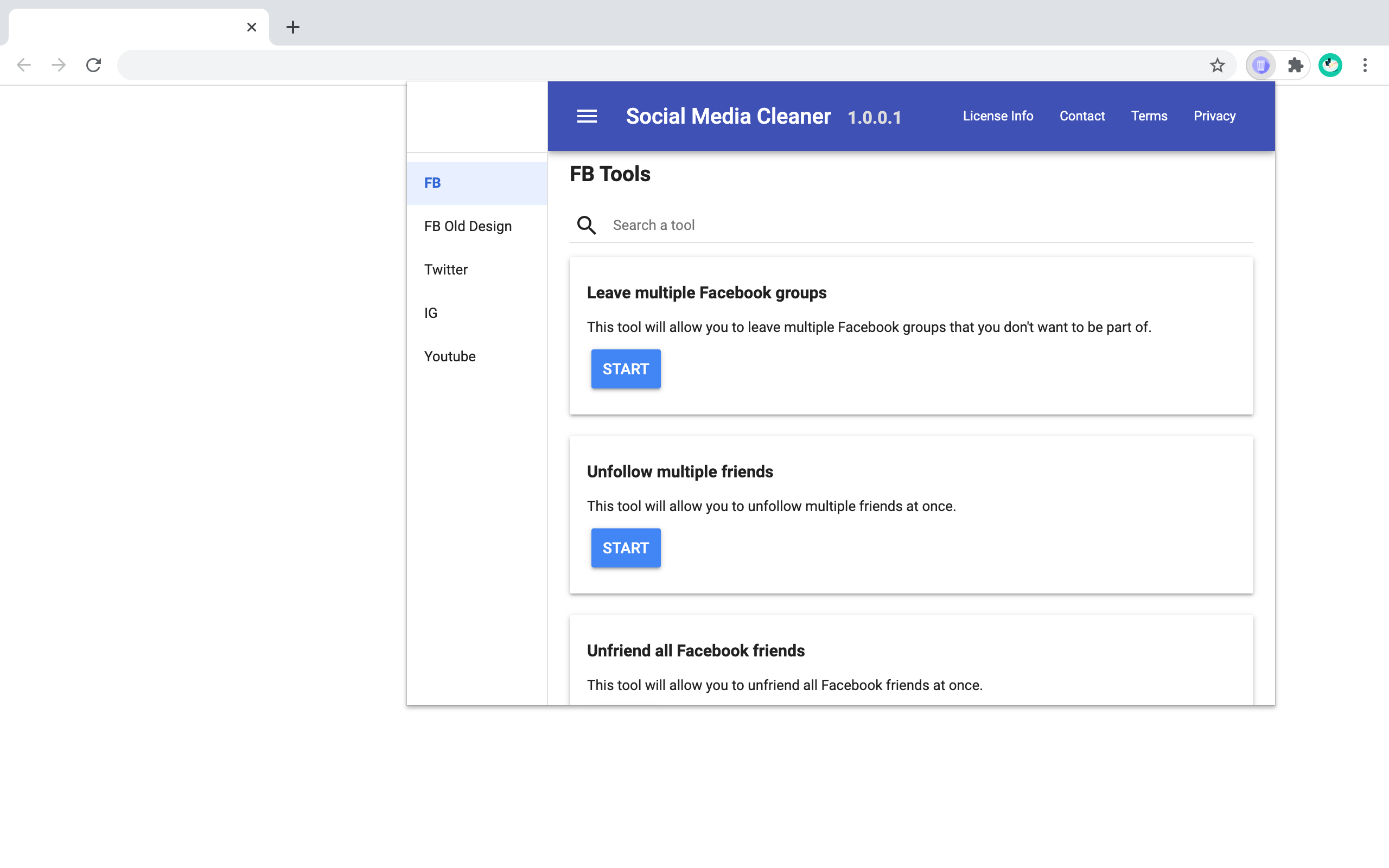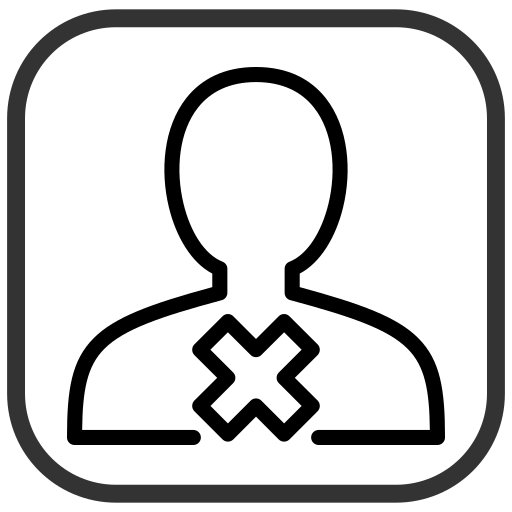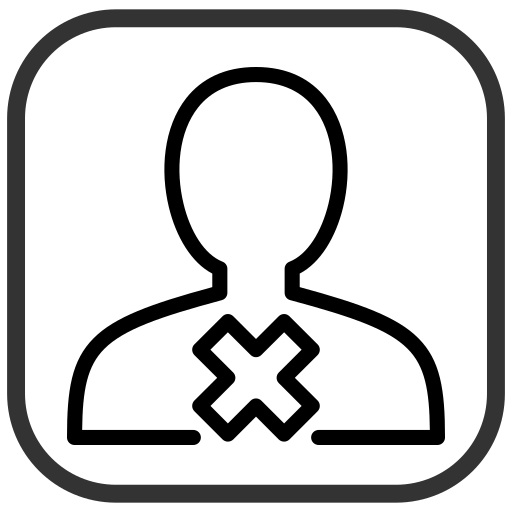Offline Download
Please use download links given below to download latest version of
our software. Also bookmark this page to manually download upcoming versions.
Also note that web browsers make use of various APIs that keep changing without notice.
This can introduce uneasy bugs. To have such issues resolved, you
must manually install latest version of our software using the links
given below.
Recommended web browsers:
-
Brave
-
Opera
-
Google Chrome, Canary and Chromium
-
Other Chromium based web browsers.
Installation
Once you have downloaded zip file of our software, please follow
simple instructions given below to install it on your device:
Installing on Opera, Brave, Google Chrome, Canary and other Chromium based web browsers
-
Locate the ZIP file on your computer and unzip it.
-
Go to "chrome://extensions/" page by typing it in address bar.
-
Enable "Developer mode".
-
Click on "Load unpacked extension" button
-
Select the unzipped folder where "manifest.json" file is located to install
extension.
After following above steps, extension will be installed on your
chromium based web browser.
Purchase a license
After purchasing a license you will receive following benefits
- A licensed user can use all features without any daily execution limit.
- Extension will no longer prompt you to enter a license.
- License will grant you permission to make commercial use of our software.
Product Price: $5
License Period: Lifetime
Payments are manually processed.
After making a payment please contact our
support staff at our contact e-mail:
socialmediacleaner@protonmail.com
with proof of payment to receive a license.
Thank you!
Purchase via PayPal
Purchase using Crypto Currency
For purchasing our product, please send $5 worth of crypto currency to any of the following addresses.
Bitcoin Cash (BCH) Address:
qrupa0rcatkhachns5xsr2xql9479d2e7ypka2k2zv
Cardano (ADA) Address:
addr1q8v2wfk0am6vt2h6cs7ux8xmte7md6d3hked7d6gvc7nc2crh9wp0t62xx6d8mnf3zfacsr23djjg745tldg0kgv0ngs0fx92f
Litecoin (LTC) Address:
LURrZg7pTD9HyFsrpzKoLRWrzLuKyAENpX
Solana (SOL) Address:
HbAmWi5GzHWqjBvsXfiM8aYafneWJhPBnkHjkWddnxyo
BNB Address:
0xb60Ca608bB0Ae0B6D14A8eCf999568AEaA219723
Disclaimer
This software neither collects nor transmits any
personally identifiable information.
This software does not track your browsing behaviour.
Information necessary for functioning of this software is stored on the devices
of the end user, our servers do not have access to this information.
For more information please read our privacy policy and terms of service.
By using our software you agree to our "Terms Of Service" and "Privacy Policy".
How to uninstall our extension
Once you have installed our browser extension, please follow steps given below to remove it from your device:
Un-Installing on Opera, Brave, Google Chrome, Canary and other Chromium based web browsers
-
Open your web browser where you have installed our browser extension.
-
Go to "chrome://extensions/" page by typing it in address bar.
-
Click on the "Remove" button to remove the extension from your device.
-
Restart web browser.
After following above steps, extension will be un-installed from your chromium based web browser.